As a business broker, your success hinges on your ability to efficiently source and match potential buyers and sellers. A robust CRM system is essential for managing your pipeline, tracking interactions, and ultimately closing deals. One powerful feature that can significantly streamline your workflow is negative filtering.
What is Negative Filtering?
Negative filtering, also known as exclusionary filtering, allows you to search for data based on the absence of specific criteria. In the context of a CRM for business brokers, this means you can find potential deals that do not meet certain parameters.
Key Use Cases for Negative Filtering in Business Brokerage
For Buyers:
-
Identifying Businesses Within a Specific Budget: Exclude businesses that exceed your client’s budget.
-
Finding Businesses in Desired Locations: Exclude businesses in areas that your client is not interested in.
-
Targeting Businesses with Specific Growth Potential: Exclude businesses that are stagnant or declining.
-
Avoiding Businesses with Known Issues: Exclude businesses with legal, financial, or operational problems.
-
Avoiding Potential Conflicts of Interest: Exclude buyers who may have conflicts of interest with your client or their business.
For Sellers:
-
Finding Buyers Who Meet Specific Criteria: Exclude buyers who don’t meet your client’s requirements (e.g., industry experience, financial capacity).
-
Avoiding Potential Conflicts of Interest: Exclude buyers who may have conflicts of interest with your client or their business.
-
Targeting Buyers in Specific Geographic Locations: Exclude buyers who are not interested in businesses in your client’s location.
-
Identifying Buyers with Specific Investment Goals: Exclude buyers who are not aligned with your client’s goals (e.g., growth, passive income).
-
Identifying Unrepresented Businesses: Discover businesses that are not currently represented by other brokers. This can provide you with a unique opportunity to secure a listing.
-
Targeting Niche Markets: Focus on specific industries or business types that align with your expertise. By excluding businesses outside your target market, you can streamline your search and increase your chances of success.
-
Customizing Your Search: Tailor your search criteria to match your specific needs and preferences. For example, you might exclude businesses that are too small, too large, or located in a particular region.
How to Implement Negative Filtering in Your CRM
Most modern CRMs offer advanced search capabilities that include negative filtering options. Look for features that allow you to:
-
Exclude specific keywords: Search for businesses that do not contain certain terms in their name, description, or industry.
-
Filter by location: Exclude businesses in specific regions or countries.
-
Use numerical ranges: Exclude businesses based on their revenue, number of employees, or other quantitative metrics.
-
Combine criteria: Use Boolean operators (AND, OR, NOT) to create complex search queries that exclude multiple criteria.
-
Start with broad criteria: Begin with a wider net to capture more potential leads. You can then refine your search using negative filtering to exclude irrelevant options.
-
Combine positive and negative criteria: Use a combination of positive and negative filters to create highly targeted searches. For example, you might search for businesses in a specific industry that are not currently represented by other brokers.
-
Experiment with different filters: Try different combinations of filters to see what works best for your specific needs.
-
Custom fields: Create custom fields to store additional information about businesses or buyers and use them in your negative filtering searches.
-
Save your search criteria: Save frequently used search criteria as templates to quickly reuse them in the future.
Comparison with Other Methods:
While exclusion filtering offers a unique and powerful way to narrow down search results by excluding irrelevant data, it’s important to understand how it compares to other filtering methods and CRM features to fully appreciate its value.
Positive Filtering:
Positive filtering, also known as inclusionary filtering, is the more traditional approach used in CRMs. It focuses on selecting records that meet specific criteria rather than excluding those that don’t. For example, if a broker is searching for businesses in a specific industry, positive filtering would allow them to include only those businesses in the chosen industry. This method is straightforward and effective when the desired criteria are well-defined and the goal is to compile a list that matches specific requirements.
However, positive filtering can sometimes result in overly broad search results, especially when multiple criteria are applied. It may also include data that, while technically fitting the criteria, is not relevant to the broker’s specific needs. This is where negative filtering becomes particularly valuable, as it allows for more precise control over search results by removing unwanted data.
Combined Filtering:
The most powerful searches often use a combination of both positive and negative filtering. By layering positive filters (to include desired attributes) with negative filters (to exclude undesired ones), brokers can create highly targeted searches. For instance, a broker might use positive filtering to select businesses within a certain revenue range and industry, and then apply negative filtering to exclude those located in regions their client isn’t interested in. This combination approach maximizes the efficiency of the search process, ensuring that only the most relevant results are returned.
In addition to using negative filtering to find suitable businesses for sellers, you can also use it to identify potential buyers who meet specific criteria. For example, you might exclude buyers who are only interested in large-scale businesses or those who do not have the financial resources to complete a transaction.
By using negative filtering effectively, you can streamline your deal sourcing process, identify high-quality leads, and ultimately close more deals.
“At Vertica CRM, we understand that your most valuable asset as a business broker is your time. You don’t want to waste precious hours battling with complex software or technology. You need information quickly and easily to close deals. Our mission is to provide you with the tools you need to get deals done efficiently and effortlessly.
Unlike other CRM systems that can be clunky or difficult to navigate, Vertica CRM is designed with a user-friendly interface that requires minimal training. You’ll be able to find the information you need and complete tasks quickly and efficiently, without spending hours learning complex features.” This tool in particular is very easy to navigate.
I remember a time when I was still brokering businesses and a colleague had just listed a profitable laundromat in New York City for around $600,000. As soon as I saw the new listing, I conducted a negative search to identify potential buyers who had expressed interest in similar businesses or locations. Using the results, I created a specialized marketing list from my database. Within three days, I had received an offer and signed a Letter of Intent (LOI) for the laundromat. This demonstrates the power of negative filtering in quickly matching buyers with suitable businesses. My cut of that commission was more the $25,000 and I earned it with with just a few phone calls.
Additional Vertica CRM Features for Business Brokers
-
Deal pipeline management: Visualize your deals at different stages of the sales process.
-
Document management: Store and organize important documents related to each deal.
-
Email & SMS integration: Send and track SMS & emails directly from within the CRM.
-
Task management: Assign tasks to yourself or team members to ensure follow-up and deadlines are met.
-
Reporting and analytics: Generate reports to track your performance and identify areas for improvement.
Case Study: A Successful Deal Closed with Negative Filtering
A business broker, Joe from a business brokerage company near Minneapolis, specialized in representing small to medium-sized businesses in the auto related industry. He recently had a client, a retired couple looking to sell their successful car wash and quick lube. Joe knew that finding a suitable buyer would require a targeted search.
The car wash and quick lube was located in a small town with limited local buyer interest. Joe needed to find a buyer who was willing to invest in a specialized business and had experience in the industry.
Using the exclusionary filtering feature in his CRM, Joe was able to create a highly targeted search. He excluded businesses located in major cities, as well as buyers who were only interested in franchises or large-scale operations. He also filtered out buyers who did not have experience in the auto related service industry.
Joe’s search led him to a potential buyer, a young entrepreneur with a passion for this specific niche who was looking to relocate to a smaller town. The buyer was impressed by the business’s reputation and the opportunity to own a well-established business.
Negative filtering played a crucial role in this deal by helping Joe identify a buyer who perfectly matched his client’s needs. By excluding irrelevant buyers, Joe was able to focus his attention on the most promising leads, ultimately leading to a successful transaction.
By effectively leveraging negative filtering and the other powerful features offered by Vertica CRM, you can save time, improve your efficiency, streamline your deal sourcing process, identify high-quality opportunities that might otherwise be overlooked, and achieve greater success in your business brokerage practice.
Vertica CRM enables you to save time, and offers many integrated features (Data Room, Email Marketing, Intelligent Lead Parsing, Document Signing, Dynamic CIM generation, SMS Management, Custom Websites for Business Brokers, SEO and Social Media Marketing for Business Brokers, Powerful Reports, Sales Process & Pipeline Tools, etc…), and caters to different business sizes making it an indispensable tool for those seeking excellence in the world of business brokerage. Sleep soundly at night knowing that you don’t only have the highest quality and cutting edge technology at your fingertips, but also the most powerful tools on the market and the most professional team to support you that will enable you to run your brokerage company efficiently and effectively.
Contact us now to schedule your personal demo at www.BusinessBrokersCRM.com or visit www.VerticaCRM.com directly and see how Vertica CRM can transform your business brokerage practice. You can call us at +1 212 381 4994 in the USA or +61 385 184 759 in Australia.